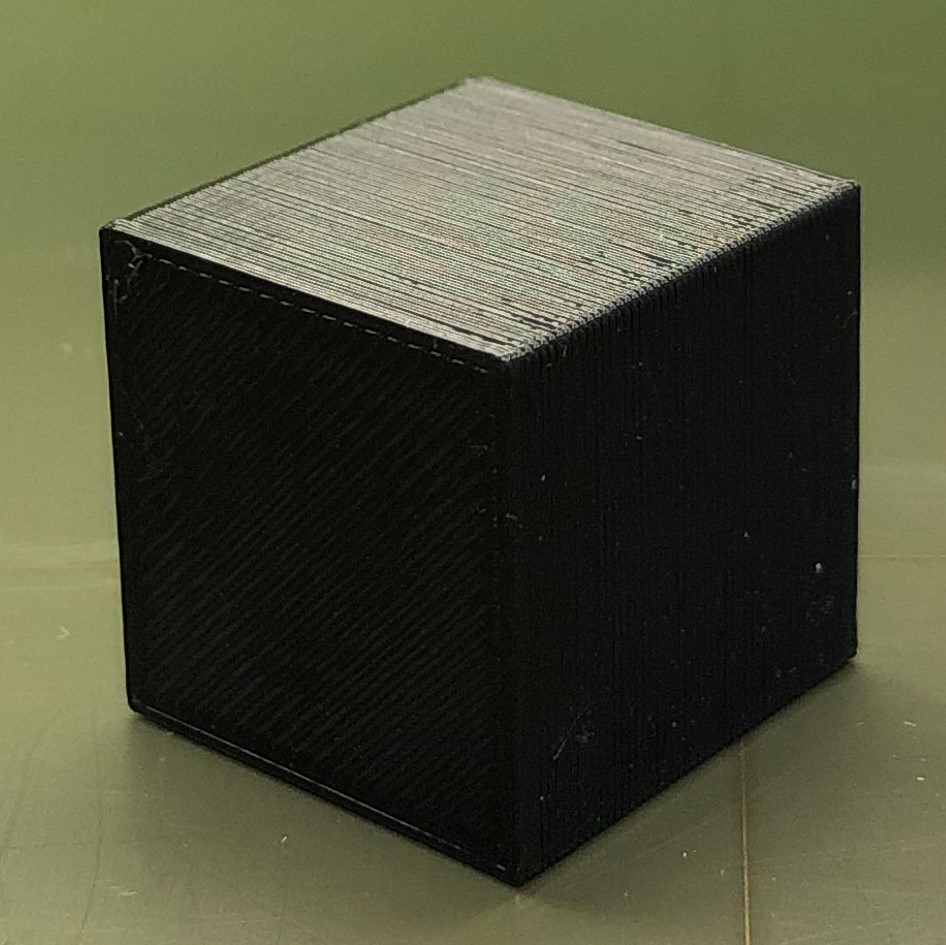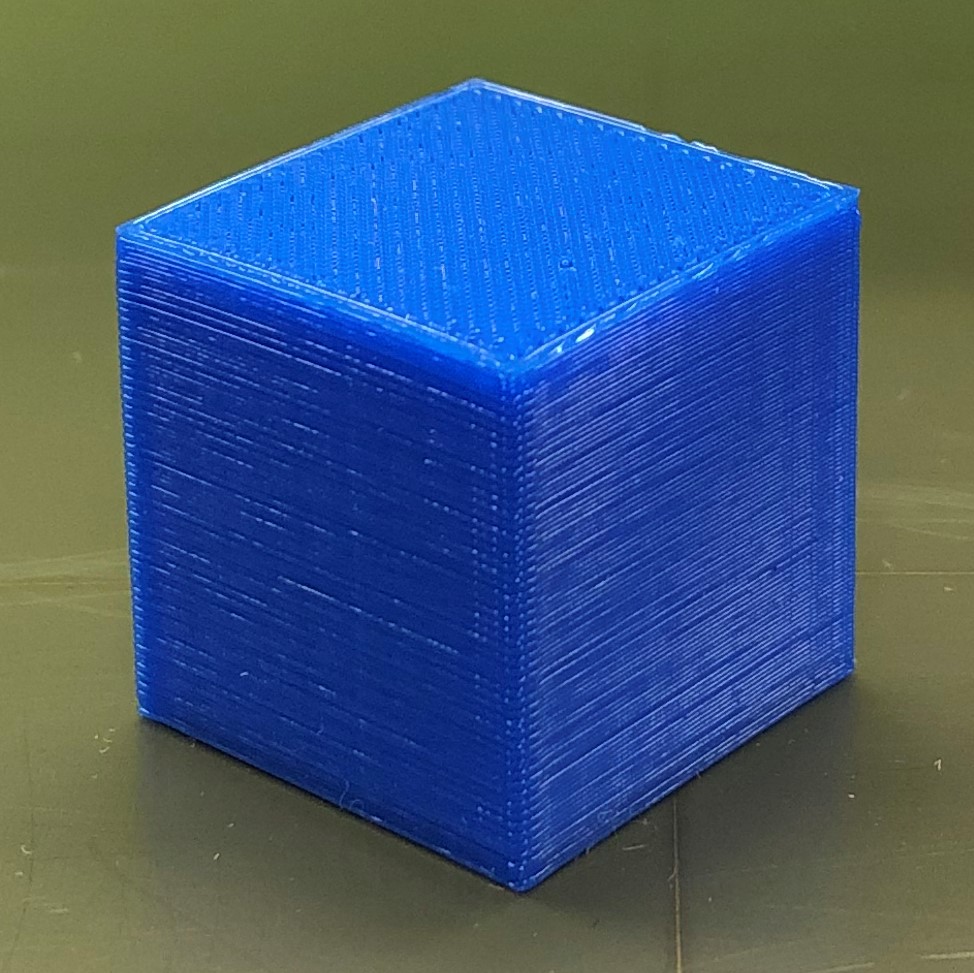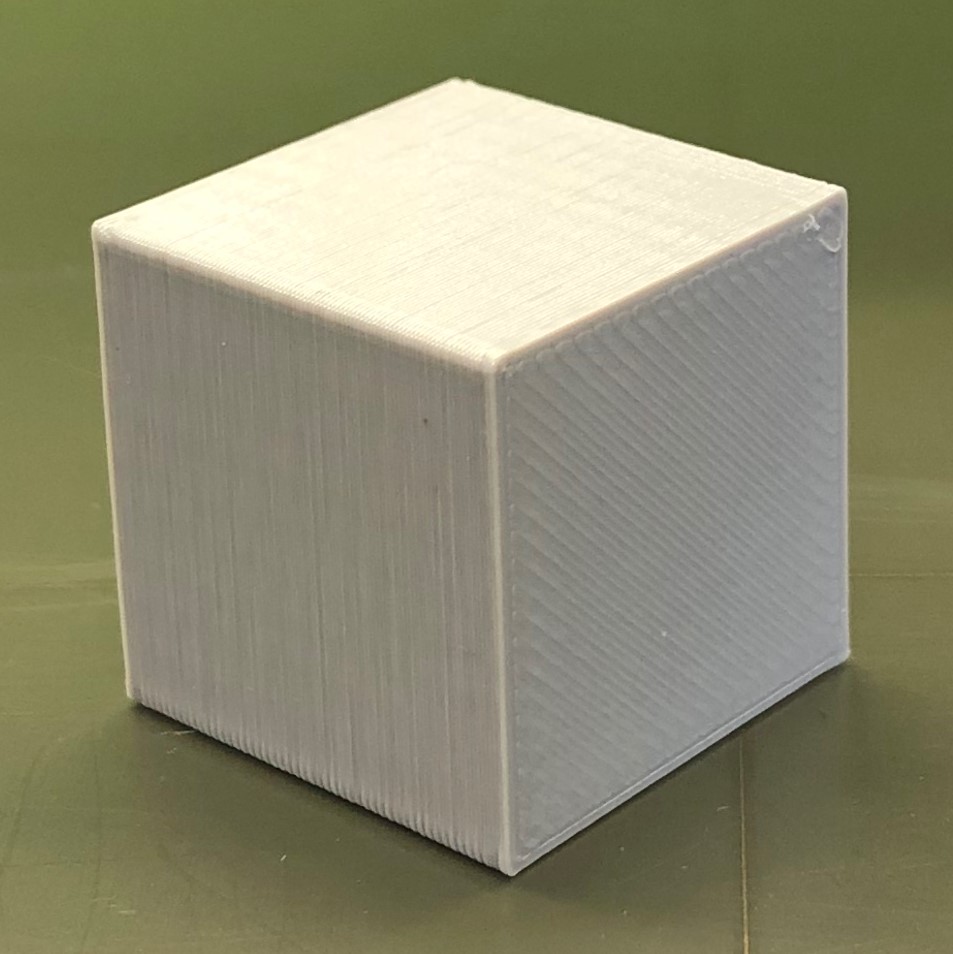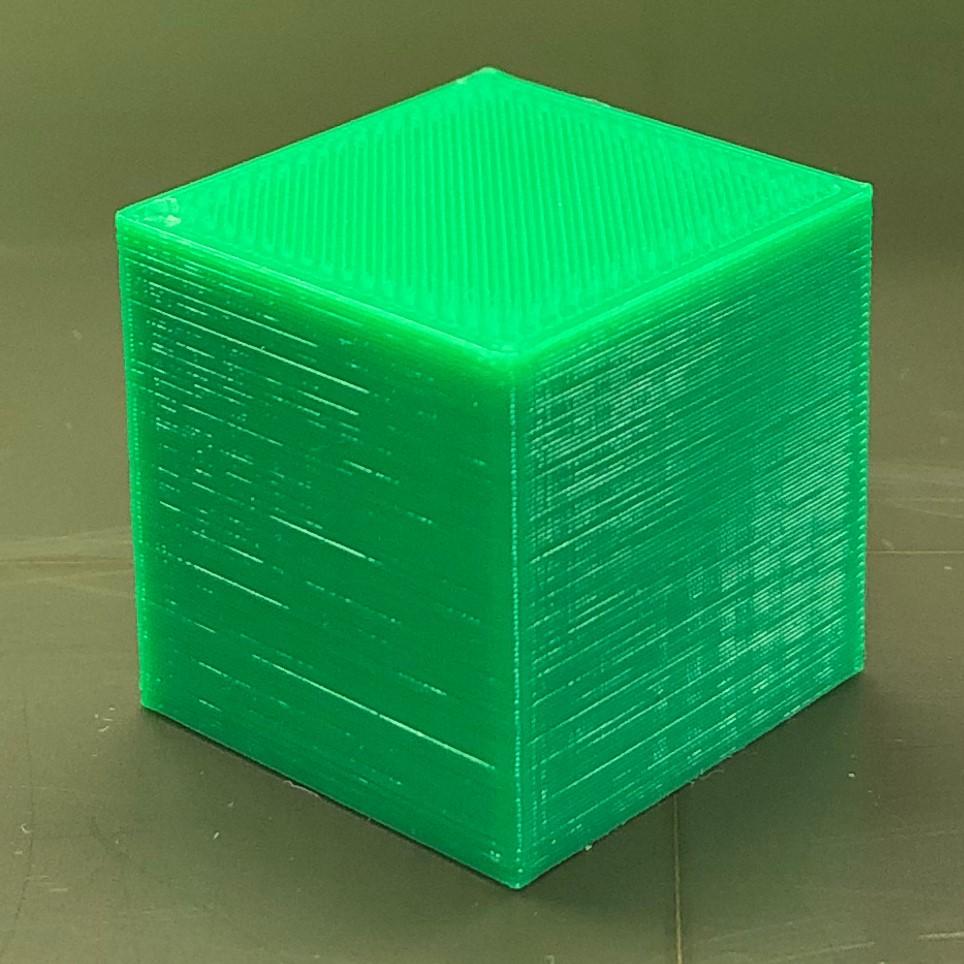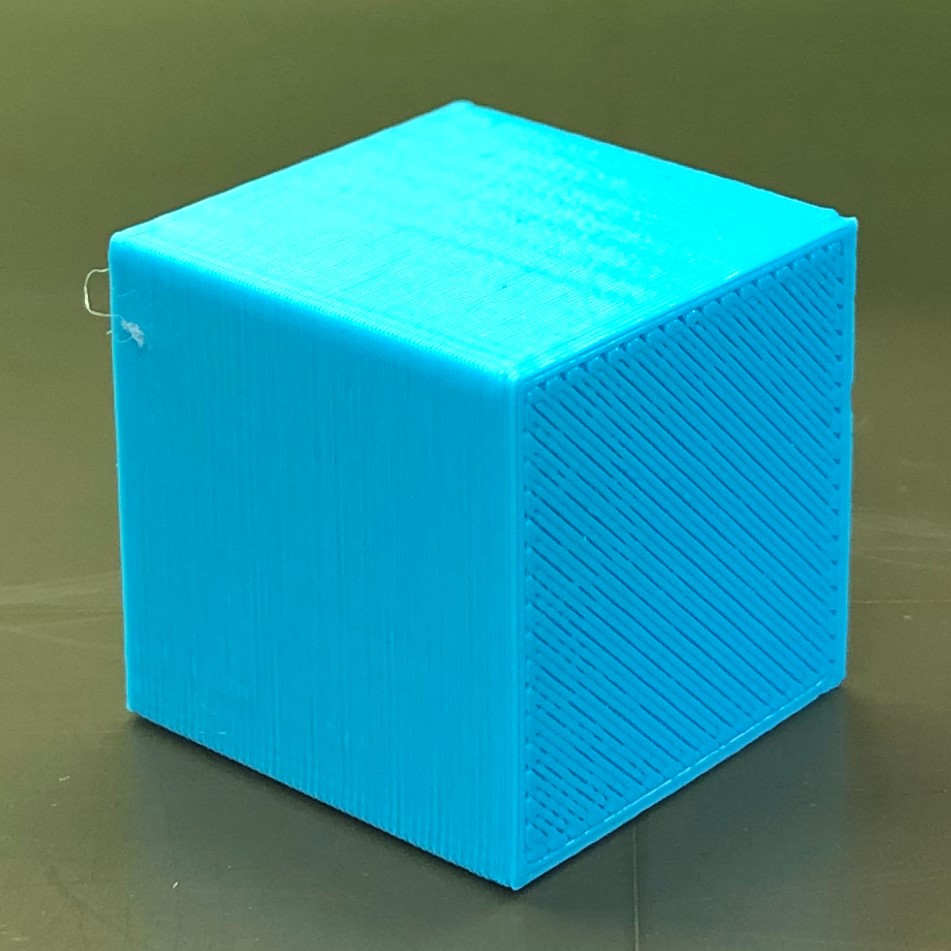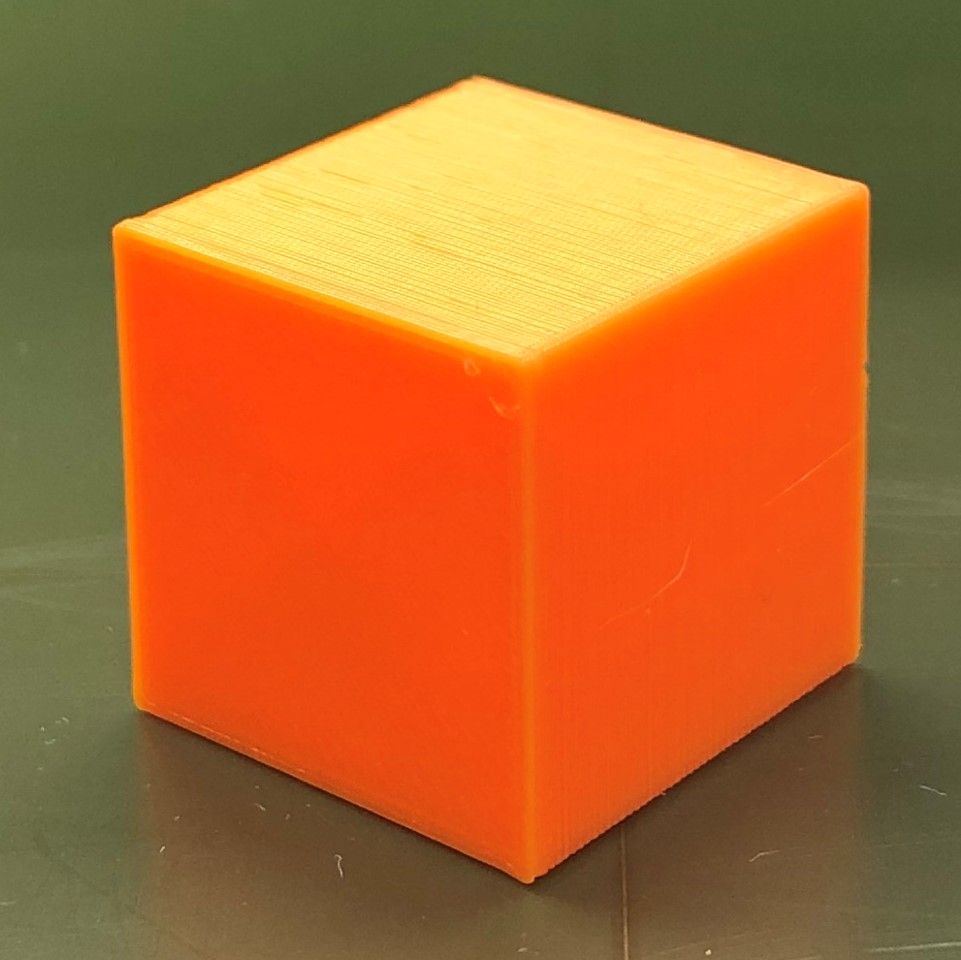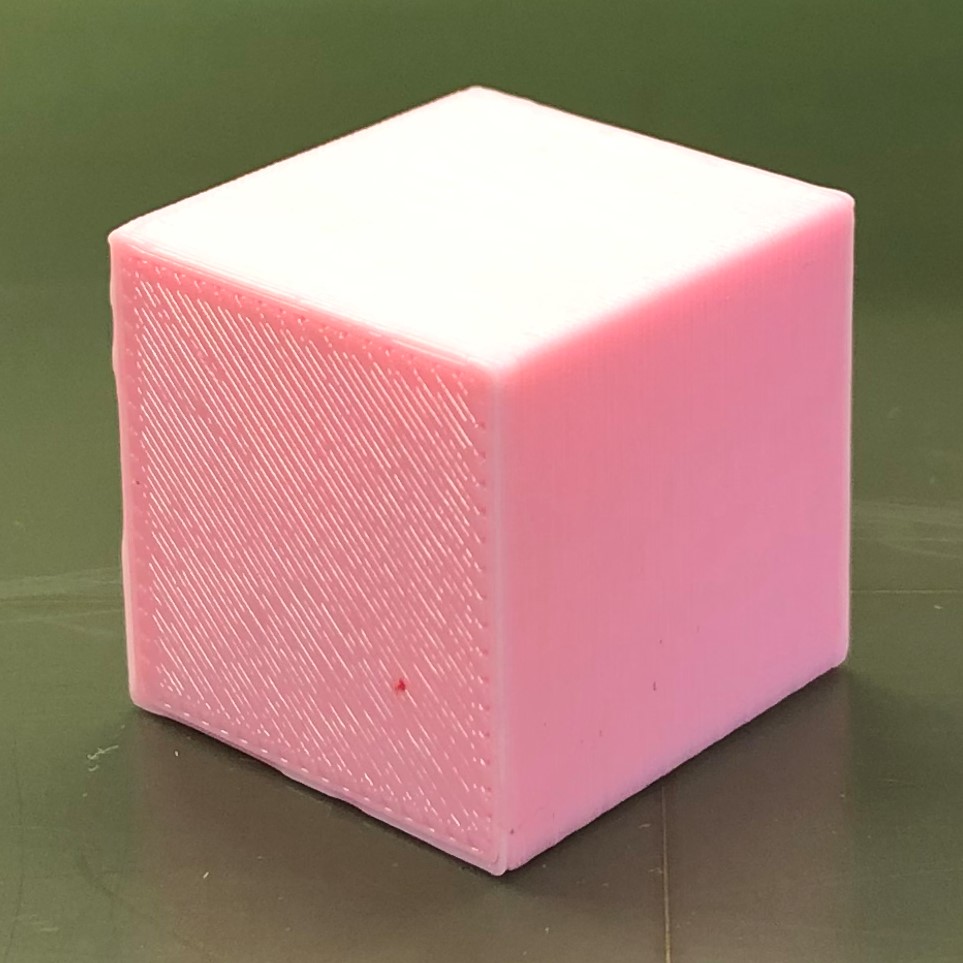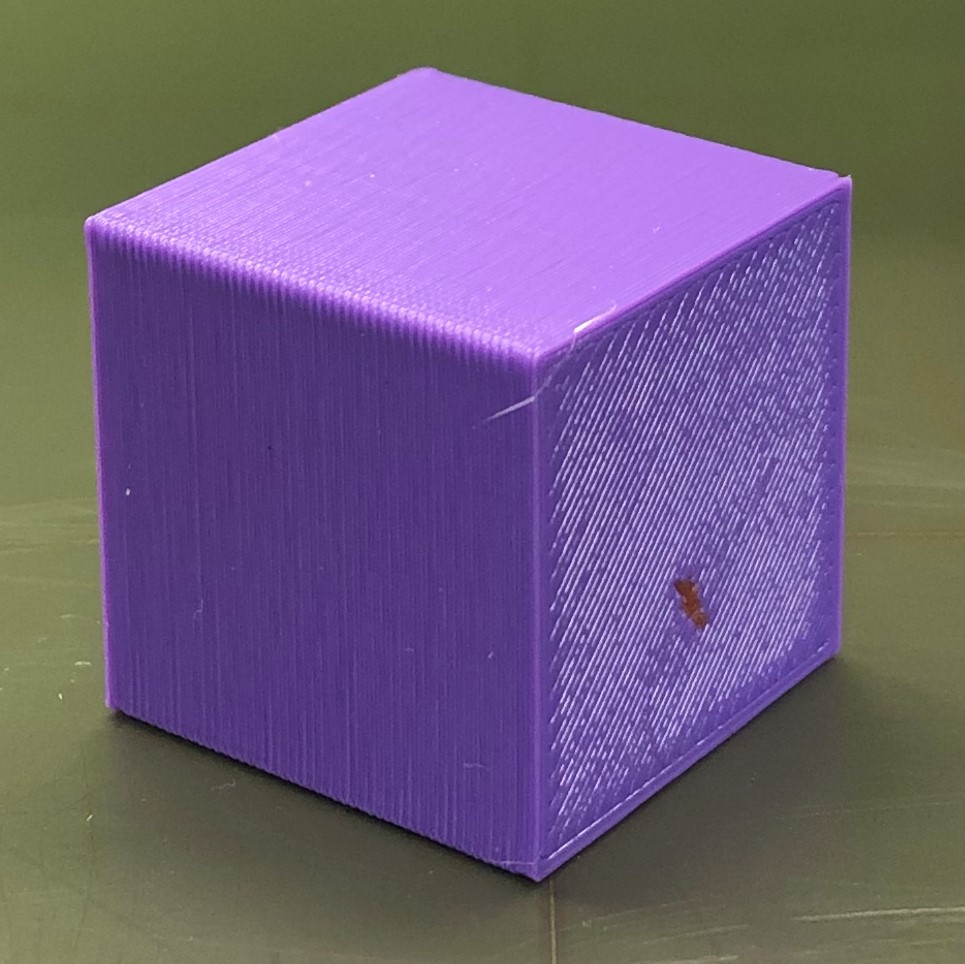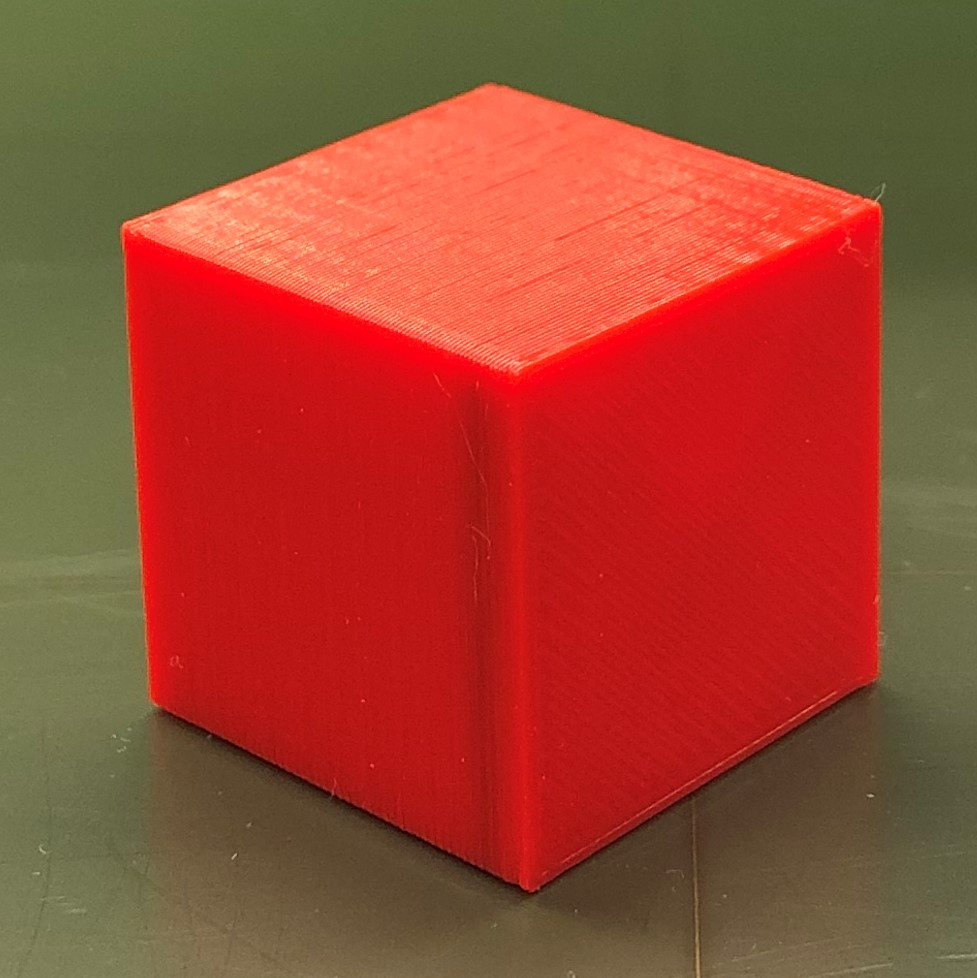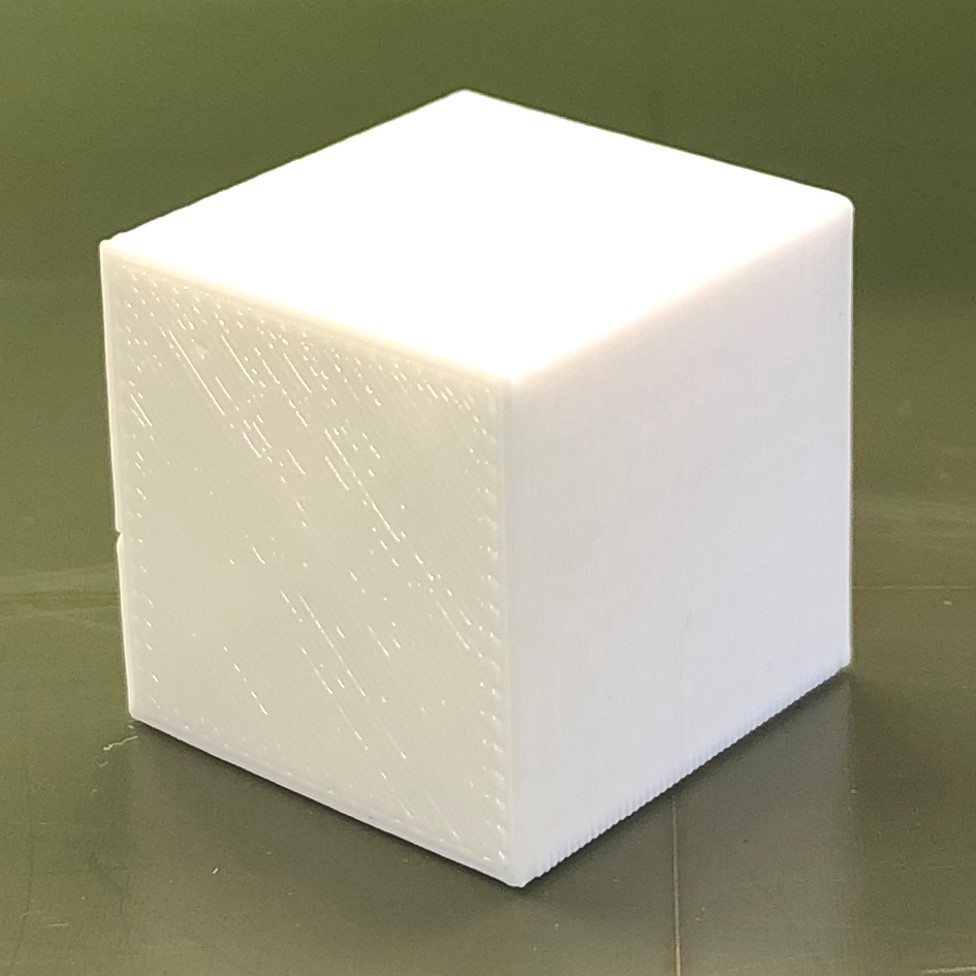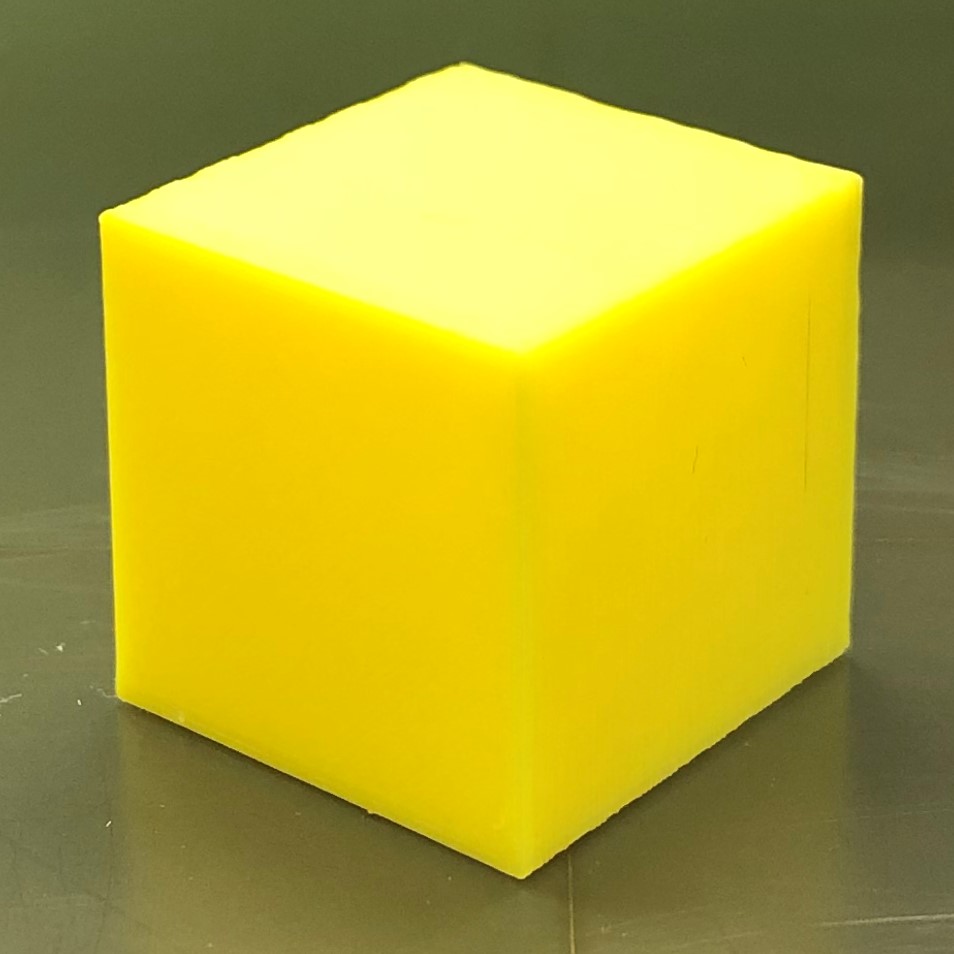TADL is excited to offer our patrons access to 3D printing technology. 3D printers are housed and on display at the Main Library in Traverse City, the Kingsley Branch Library, and the East Bay Branch Library.
Whether you want to design an object of your own or just want to print one of the over 1 million items with plans available online, TADL is ready to help make your wish a reality. Please review the list of frequently asked questions below and when you're ready, send us a file using the Submit button!
Important: 3D print requests are generally handled in the order they are submitted, and we can't guarantee a specific turnaround time. If your request is time sensitive, please email 3d@tadl.org with your request and indicate when you need it completed.
Also check out this 3D printing glossary for an explanation of terms we may use when discussing your print with you.
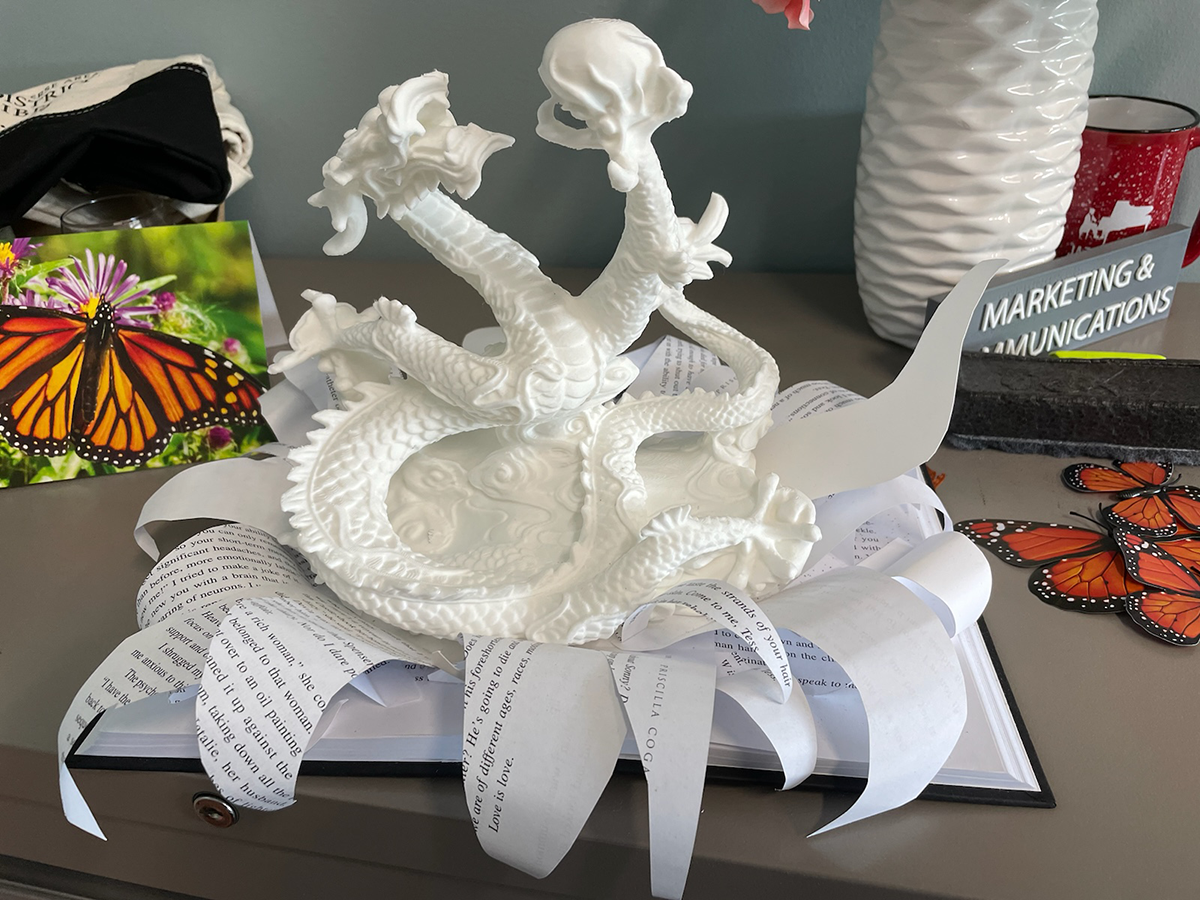
FDM printers work by layering molten plastic and building an object from the ground up, they’re great for producing mechanical parts but not for creating highly detailed models.
Precision and fine details
Resin printers cure a liquid resin with UV light layer-by-layer to create high resolution prints; They’re good for creating non-structural models like miniatures and jewelry. Resin prints tend to expand during the curing process so they’re not recommended for creating precision parts.

Print multiple colors or materials at once!
Prototype a new invention, craft an intricate design, and more with the newest addition to our 3D printing fleet, the Prusua XL! This 3D printer is capable of creating objects with up to five different colors or material types, offering more versatility for your projects. This advanced printer enhances the creative and functional possibilities we can offer. If you have a project that requires multiple colors or filament types, please contact us.
Replicate existing items!
Whether you need to restore a broken obsolete part, create a replica of a treasured item, or explore digital modeling, our new 3D scanner is here at the Woodmere library to assist you.
The 3D scanner captures precise details, making it easier to produce accurate and functional reproductions. Due to the nature of scanning process, some objects will be much harder to scan (those that are clear, shiny, or very dark).
Since it requires a good deal of setup time and programming to work and all scans are currently handled by library staff. Please contact us if you are interested in using the 3D scanner.
Getting Started
3D printing is a manufacturing technique used to create a physical object from a 3D digital model. It works by layering multiple layers of melted plastic to build a shape.
There are two steps to the 3D printing process:
- Digital design, in which the 3D digital model is created using design software.
- Printing the actual object.
- Download a free ready-to-print 3D design through MakerBot’s Thingiverse community, or another online resource.
- Create your own design using a Computer Assisted Design (CAD) software program. We recommend starting with TinkerCAD, a free browser-based program.
Pre-made model files can be obtained from these websites:
- MakerBot Thingiverse
- MyMiniFactory
- Prusa Printers
- And more.
FDM printers work by layering molten plastic and building an object from the ground up, they’re great for producing mechanical parts but not for creating highly detailed models.
Resin printers cure a liquid resin with UV light layer-by-layer to create high resolution prints; They’re good for creating non-structural models like miniatures and jewelry. Resin prints tend to expand during the curing process so they’re not recommended for creating precision parts.
The programs used are CAD based programs. There are several free programs available that can be used online or downloaded to be used on a computer or mobile device.
TinkerCAD (Email Required)
SketchUp (Email Required)
3DC (Android, IOS
Blender (Computer Download)
OpenSCAD (Computer Download)
Sculptris (Computer Download)
Maker’s Empire (Android, IOS) (K-8)
You can submit a print request by filling out this form, or by emailing a file or link to 3d@tadl.org. We’ll contact you via email with any questions, and also to let you know how long it will take to print and to give you an approximate cost.
Accepted file type extensions are .stl, .obj, and .3mf. Our printers can accommodate files up to 25cm x 21cm x 21cm, but larger prints take a very very long time, and may be more sensitive to failure. We also may not be able to print objects that take longer than 12 hours to print.
Please familiarize yourself with our 3D Printing Policy before submitting a request.
Occasionally we receive objects that weren’t designed with 3D printing in mind and are not printable by nature, we’ll judge these on a case-by-case basis. See our 3D Printing Policy for a list of prohibited items.
While it is possible to 3D print with a variety of materials including wood, metals, and plastics, for now we are only supporting printing with PLA (polylactic acid, a thermoplastic aliphatic polyester derived from renewable resources). In the future we may expand our offering to include PETG, ABS, or flexible materials such as TPE or TPU.
Keep in mind that PLA material is not the strongest of plastics. It can be brittle and is prone to shattering if impacted (say, with a hammer). That said, if you care for your items (and don’t hit them with a hammer) they will be fairly sturdy, but not as sturdy as PETG or ABS, which are materials we hope to begin offering in the near future.
We will be using standard resins for our resin printer, they can be brittle but offer excellent definition. They’re not recommended for anything that needs to be precise due to expansion in the resin while it cures.
Costs & Process
Standard FDM 3D
Prints will have a minimum cost of $1.00. Printed objects weighing more than 10 grams will be charged at a rate of 10¢ ($0.10) per gram.
Resin 3D
Prints will have a minimum cost of $3.00. Printed objects using more than roughly 8.5 milliliters of resin will be charged at a rate of 35¢ ($0.35) per milliliter.
We will email you when your item is ready to be picked up. Finished items can be picked up and paid for at the Technology Center Desk.
Unfortunately, no. Your print request may not be printed right away. Print requests are processed in the order in which they are received, and objects can take from 20 minutes to 12 hours to print. You will be contacted when your object is available for pick up. We do currently have one of our 3D printers set up outside the Technology Center at our Main Library, and you are welcome to watch it print whatever it might be printing at the moment.