
You can find computers at all Traverse Area District Library locations. All computer labs or areas have access to both color and black & white printers. Many locations also offer laptops for use within their facilities. The Main Library has Chromebooks available for use in the building as well as circulating laptops. Faxes can be sent from all locations for a small fee.
Note: Public Computers shut down 10 to 30 minutes prior to closing time at each location.


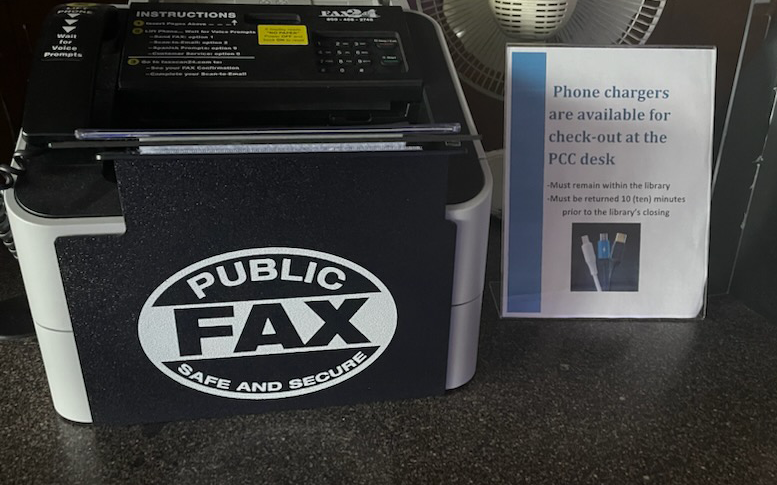
Print, Scan, Copy
Both color and black & white printing and copying options are available in all library computer areas with prices varying by location.
Many of our copiers also support no-cost scanning to email. Just ask us, and we're happy to assist!
New Laminating Service at Main Library in Traverse City:
The Technology Center at the Main Library now can laminate documents!
8.5" x 11" laminations are $0.50 per page.
11" x 17" laminations are $0.75 per page.
If you need to laminate more than ten pages, please call ahead to schedule (231-932-8500, extension 212).
Wireless Printing
To provide patrons with the convenience of printing from their own devices—whether laptops, tablets, or phones—we have introduced a new printing solution called Princh in our libraries. With Princh, you can now easily and securely print both at the library and from home without the need to email your document or install additional software on your device.
How to use the service
When printing at the library, find the print guide poster near the printer. If you're using a tablet or phone, scan the QR code on the poster. For laptops, open your browser, go to print.princh.com, and enter the 6-digit printer ID displayed on the poster (printer IDs and direct links are also listed below). Once you've reached this stage, follow these steps:
- Upload your document(s).
- Adjust the settings (e.g., paper size, color, 2-sided printing).
- Accept Terms and Conditions and click Continue.
- Enter your email address and click OK.
- Speak with a staff member to pay for and finalize your print job.
The price of your print job will be displayed before submission. If you need further assistance, instructions are available at our libraries, and staff are always available to help.
Princh Printers
Need help with your computer or device?
Looking to have some basic questions answered about using your computer, phone, or the TADL apps?
Digital Drop-In Assistance (Reference Desk, Wednesday Mornings)
Stop by the Reference Desk on the second floor at the Woodmere location on Wednesdays between 10-11:30am. Knowledgeable librarians will be available and can help point you in the right direction.
If you'd like to learn on your own, TADL recommends these resources:
DigitalLearn
DigitalLearn.org - If you already have basic skills, a wide variety of computer classes are available here for you to take online anytime. Provided by a partnership between the Public Library Association and AT&T.
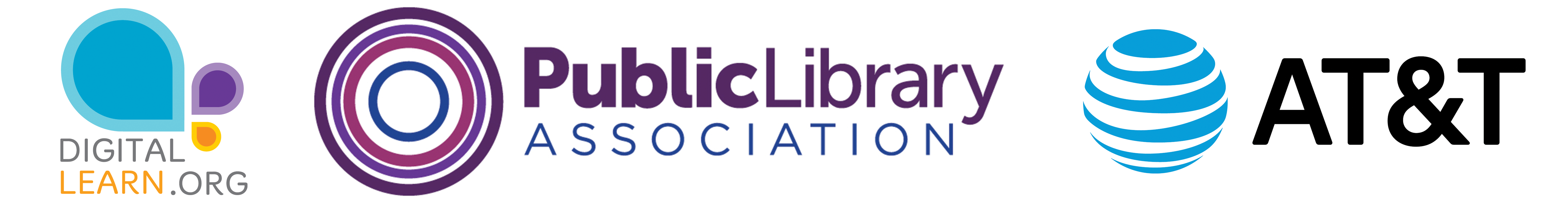
Michigan Get Set Up
Michigan GetSetUp - Offers an online platform and community that helps older adults enjoy more fulfilling, independent and socially connected lives through learning. Provided free to everyone in MI courtesy of the Michigan Dept of Health & Human Services.